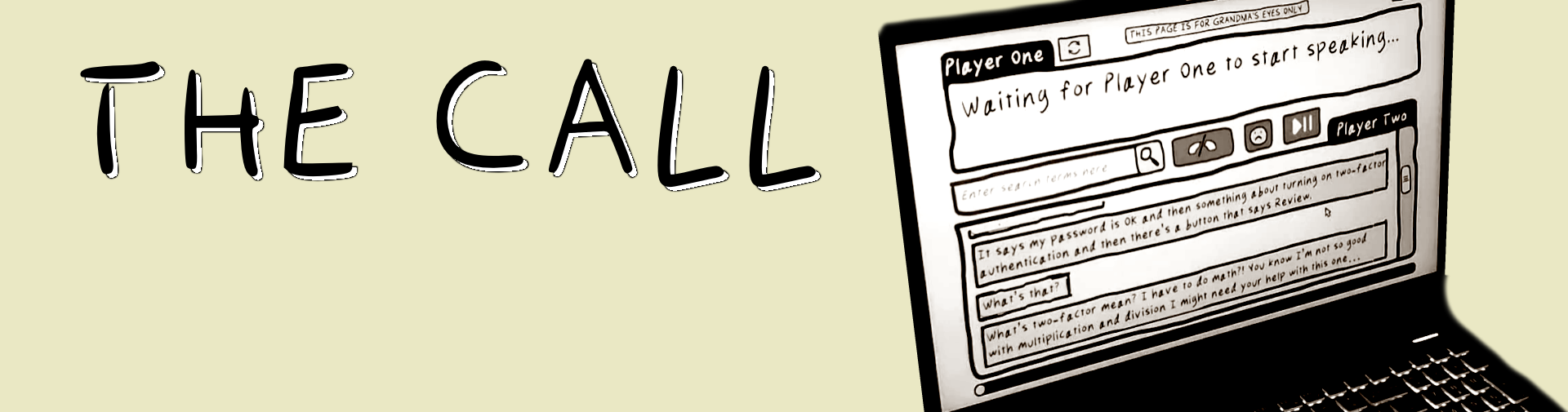
The Call
A downloadable grandma sim for Windows
Download NowName your own price
WHAT'S A VIDEOGAME?
The Call is a two-player improv rpg game of telephone. Utilizing both voice recognition and the most sophisticated soundboard you've ever seen, work together with a friend, locally or over zoom, to help your grandma reset her Facebook password.
OVER ZOOM
AND IN-PERSON
A hilariously frustrating rpg party game for people who have not worked in IT.
Zoom instructions:
If you're playing over zoom, the grandma launches the game and shares audio only and mutes themselves.
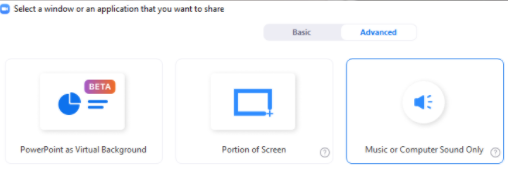
Grandma calls her grandson, puts the phone on speaker in front of the computer microphone and the game begins...
-For local play-
The grandchild player takes mic & headphones into another room and the grandma begins on the computer.
IMPORTANT INFO TO MAKE SURE THE GAME RUNS:
GAME REQUIRES WINDOWS 10 (speech tools)
- Game requires use of mic & headphones plugged in before launch.
- Best played with: Headset OR MAGIC JACK USB Computer Phone Adapter & Landline corded phone
- Make sure in your Privacy settings -> Inking & typing personalization that "Getting to know you" is toggled on. The game utilizes Windows's dictation feature.
- If the speech to text detection stops working, try to recalibrate the voice recognition with the refresh button and if that doesn't work try testing your mic connection in sound settings.
| Status | Released |
| Platforms | Windows |
| Rating | Rated 5.0 out of 5 stars (1 total ratings) |
| Author | StevenHarmonGames |
| Genre | Role Playing, Adventure |
| Tags | Co-op, improv, Local multiplayer, Multiplayer, Voice Acting, voice-controlled, zoom |
| Average session | A few seconds |
| Multiplayer | Local multiplayer |
| Player count | 2 |
Download
Download NowName your own price
Click download now to get access to the following files:
The Call - Win64.zip 27 MB
The Call - Win86.zip 24 MB

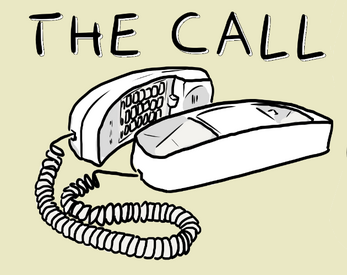
Comments
Log in with itch.io to leave a comment.
Hi Steven! I just played this with my friend, it was fun and I can see the potential but it was too hard to continue until the end. Here is my feedback in no particular order:
Context
Gameplay thoughts
Instructions need more clarity
Are we the right audience?
Other
Thank you for creating this. I am happy to try again if it gets any updates, sad I couldn’t play until we reached a resolution!
P.S. The Player count under ‘More information’ for this page says Singleplayer.